Learn the basics of making your own items
"The coolest toys don’t have to be bought; they can be built. In fact, sometimes the only way they’ll ever exist is if you make them yourself."
This is one of my all-time favorite quotes from the legendary maker, Adam Savage. Although I didn’t know it at the time, this quote perfectly epitomizes my childhood, nerding out on building RC model aircraft with my dad. Building a functional model airplane from a pile of balsa wood was the most rewarding experience to us, and we built and flew dozens of airplanes throughout a 10-plus-year span. Those experiences with my dad are a huge reason why I love solving problems as a design engineer today. Those experiences as a kid, paired with the engineering design and prototyping skills I’ve built as an engineer, have led me to a whole new world of crafting model aircraft parts: the world of 3D printing. 3D printing technology has been around at an industrial level since the mid-1980s, but desktop 3D printing technology has become more mainstream within the last decade. Also known as rapid prototyping, additive manufacturing, or digital fabrication, this exciting technology has become more accessible during the last five years. The 3D printing community has grown incredibly fast, with millions of consumer-level printers sold worldwide, but one of the most exciting recent developments is that the 3D printing and model aviation communities are starting to merge. Thousands of model aviators have started to notice how powerful a 3D printer can be as part of their toolboxes. Additionally, I see 3D printing as an avenue to attract new pilots to our hobby, giving the next generation of builders the ability to inexpensively fabricate unique, custom parts, or even entire airframes, on a desktop machine. For those model aviators who have been timid to take the plunge into the world of 3D printing, let’s go through a broad overview of the technology, some of the potential applications within model aviation, and available resources for individuals who are interested in learning more. 3D printing is a broad term that covers 10 or more types of technologies, each of which has its own pros and cons. Although I will focus on the two most common types of consumer-level 3D printers, they all function using the same underlying process. A digital model is turned into a tangible, solid, 3D object by laying down successive, thin layers of material. The basic workflow for operating a 3D printer is pretty simple. A computer 3D model is either downloaded, 3D scanned, or created in a Computer-Aided Design (CAD) program. The typical file type used for 3D printing is called a Stereolithography (STL) file. The STL file is prepared for printing in a specialized 3D printing software (there are several free or paid software programs available) by breaking the model into many thin, horizontal layers using a process called slicing. The software exports the sliced model as G-code, which is loaded onto the 3D printer through a USB cable, a flash drive, or over Wi-Fi. The 3D printer reads every slice of the model and prints it layer by layer. Imagine it this way: The user creates or downloads a digital 3D model of a whole loaf of bread on his or her computer, the 3D printing software digitally slices the bread into slices of equal thickness, and the 3D printer stacks each slice to create a whole loaf in the real world. (I don’t recommend eating 3D printed parts. They will be too crunchy, tasteless, and extremely hazardous to your health.) The two most common consumer-level 3D printing technologies are Fused-Deposition Modeling (FDM) and Stereolithography Apparatus (SLA). SLA was the world’s first 3D printing technology, developed in the mid-1980s. During the SLA printing process, a high-accuracy laser hardens a liquid, photo-curable resin, layer by layer, to create a solid, 3D object. Because the spot size of the laser is so fine, SLA parts are typically extremely accurate, smooth, and maintain an incredible level of detail.Image

SLA pros:
- Creates highly detailed, smooth-surface models.
- Parts take spray paints, brush paints, and airbrushed paint well.
SLA cons:
- Machine, material, and consumable costs are more expensive.
- Post-processing of parts is more involved. Parts need to be rinsed in an alcohol bath and post-cured in UV light before handling.
- The maximum build size is typically smaller than FDM.
Image

Image

Image

Image

Image

FDM pros:
- The parts are robust and lightweight.
- The machine and material costs are low.
- The maximum build size is larger than with SLA.
- Material options are vast.
- Parts can be sanded, primed, and painted.
FDM cons:
- The parts have a rougher surface texture than with SLA.
- The achievable level of detail is slightly less than with SLA.
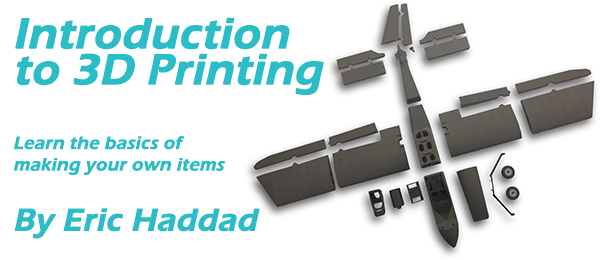










Comments
3D Printing RC Aircraft
I've been working with 3D printing for a few years on the side but I'm getting things in place to start a #D printed RC plane company joining the few that are out there already and bring some new designs to hopefully broaden the market even more. 3D Printing is constantly getting easier by the day and I think it will become a large segment of the hobby once people aren't so mystified over it. Articles like this are a good start..!
Software Fusion 360
Just to be clear, Autodesk Fusion 360 is not Free.
Add new comment